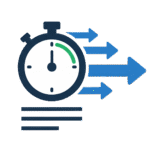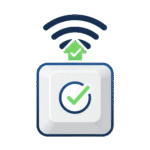Rateon features three smart tools that help you test keys, check typing speed, and measure keyboard performance in one easy place: Keyboard Keys Tester, Typing Speed Tester, and Keyboard Polling Rate Test.
The Keyboard Keys Tester lets you verify that every key is functioning correctly.
The Typing Speed Tester measures your typing speed and precision, making it perfect for practising or improving your typing skills.
Meanwhile, the Keyboard Polling Rate Test evaluates how responsive your keyboard is, making it especially useful for gamers and professionals who require high performance.